Saturday, December 03, 2011
The Merry Nerd of Nottingham.
Fab sites ...
Archives
- December 2004
- March 2005
- April 2005
- June 2005
- October 2005
- November 2005
- December 2005
- January 2006
- February 2006
- March 2006
- April 2006
- May 2006
- June 2006
- July 2006
- August 2006
- September 2006
- October 2006
- November 2006
- December 2006
- January 2007
- February 2007
- March 2007
- April 2007
- May 2007
- June 2007
- July 2007
- August 2007
- September 2007
- October 2007
- November 2007
- December 2007
- January 2008
- February 2008
- March 2008
- April 2008
- May 2008
- June 2008
- July 2008
- August 2008
- October 2008
- November 2008
- December 2008
- January 2009
- February 2009
- March 2009
- April 2009
- May 2009
- June 2009
- July 2009
- August 2009
- September 2009
- October 2009
- November 2009
- December 2009
- January 2010
- February 2010
- March 2010
- April 2010
- May 2010
- June 2010
- July 2010
- August 2010
- September 2010
- October 2010
- November 2010
- December 2010
- January 2011
- February 2011
- March 2011
- April 2011
- May 2011
- June 2011
- July 2011
- August 2011
- September 2011
- October 2011
- November 2011
- December 2011
- January 2012
- February 2012
- April 2012
- May 2012
- June 2012
- July 2012
- August 2012



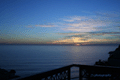

.JPG)





4 Comments:
Oh that is really neat! I tried gimp and got confused! ha. Had to stick with picnik. ha.
Like Betsy, I don't understand Gimp. I use Linux (Ubuntu) as my main operating system. When I want to do any graphics I use my old steam-powered Windows desktop and Photoshop7, then I transfer the finished pic to my Linux laptop via a usb stick!
Hi Betsy and Keith ... yes, I agree with you, it is difficult to get to grips with Gimp. To start with, you have to make a white background canvas, and then set Gimp's blend/gradient tool to about 50% opacity with one of the rainbow colours. Then with Gimp set also with a conical shape, I drew four parallel lines towards the bottom right corner to get this effect. All just doodling, really, but I'm pleased with the result. A bit more info on Gimp on my jwebdesigns.angelfire website.
You could probably do something similar with Photoshop.
Another thing about the image, is that I've applied an arty canvas effect to it as well. Look under "Filters" in Gimp ... similar effects are available in Photoshop, of course.
Post a Comment
<< Home