Our weekend in London & Google Chrome
Mrs C and I went to London last weekend, to stay with our daughter L
and her family. We didn’t do anything special apart from a picnic at a
local park on one sunny day. I did some lawn mowing, while Mrs C
made a start on clearing one of the side borders in the back garden.
We’ll be back there in 5-6 weeks’ time to carry on gardening.
Here are a couple of photos I took of our very photogenic granddaughters
… Little D and her sister M.


BTW, I'm very pleased with Google Chrome (instead of using Mozilla Firefox
& before that, Internet Explorer). It's much faster, and has a minimal
interface (similar to the Google search page). I use Desktop shortcuts
to my most frequently used email sites and websites ... I don't bother
with Bookmarks / Favourites any more ... I find it much faster to use
either a Google search or the quick launch facility of my shortcuts.
Three more brilliant things about Google Chrome ....
1. the URL box also acts as a Google search box
2. the predictive info that appears when you're logging in, is wonderful
3. the screen capture add-on, Awesome Screenshot, is brill for making
presentations, etc ... though if you've got the Snipping tool of
Windows Vista or Windows 7, this is excellent too.
and her family. We didn’t do anything special apart from a picnic at a
local park on one sunny day. I did some lawn mowing, while Mrs C
made a start on clearing one of the side borders in the back garden.
We’ll be back there in 5-6 weeks’ time to carry on gardening.
Here are a couple of photos I took of our very photogenic granddaughters
… Little D and her sister M.


BTW, I'm very pleased with Google Chrome (instead of using Mozilla Firefox
& before that, Internet Explorer). It's much faster, and has a minimal
interface (similar to the Google search page). I use Desktop shortcuts
to my most frequently used email sites and websites ... I don't bother
with Bookmarks / Favourites any more ... I find it much faster to use
either a Google search or the quick launch facility of my shortcuts.
Three more brilliant things about Google Chrome ....
1. the URL box also acts as a Google search box
2. the predictive info that appears when you're logging in, is wonderful
3. the screen capture add-on, Awesome Screenshot, is brill for making
presentations, etc ... though if you've got the Snipping tool of
Windows Vista or Windows 7, this is excellent too.


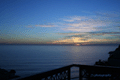

.JPG)





0 Comments:
Post a Comment
<< Home