Piles of paperwork
... well, a lot of it online really.
We got the tax forms off to the Inland Revenue in time last week,
and this week, I've been soldiering on with another lot of paperwork
for the Inland Revenue. However rather than giving money to HMRC,
we're taking it off them, in the form of Gift Aid for the charity
I work for. The majority of our U3A members have signed up for this,
and I'm pleased to say that today I've sent off a claim for just over
£1,500.
My next job is to do a huge back-up of everything on our two computers.
I've had a look at the last CD-Rom I put together, and was surprised to
find that it was early November when I did this. I have saved some
photos and docs on USB flash drives since then. I'd like to finish all
this in the next day or so, as my AVG Professional anti-virus cover on
our laptop will expire this weekend. I'm thinking of replacing this
with Avira's free version of Antivir, which has has a good write-up in
reviews I've read. I've got free Avast on my PC, with no problems.
Apart from family activities, I've also been busy creating a website
for another U3A in the area, and am having a play with creating PDF
files in Open Office, and putting them up on a website (instead of
creating extra webpages). A couple of great things about PDF files
is that most people can read them (with Acrobat Reader), and that
they're 100% virus-free. They can also be downloaded onto your
computer, and be used for reference purposes (eg simple timetables
for groups meetings, etc).
Here's a 3-4 minute video of how to do this with Open Office (free
of charge) if you're interested ...
http://www.youtube.com/watch?v=VE9jdA5T9SM
I struggle to read .docx documents sent by someone with Word 2007,
but they can be read in Open Office (though I've found that I can't
edit the end-result). I've tried the Microsoft Compatibility program,
but I'm not impressed with that... I found the end-result was read-only
also. If any of you have had a different experience, I'd be pleased to
hear from you.
We're looking forward to having our grandchildren for the day,
tomorrow. Wow, this past week has really flown by. I must get to bed
early for them (well, 11.35pm is early for me).
We got the tax forms off to the Inland Revenue in time last week,
and this week, I've been soldiering on with another lot of paperwork
for the Inland Revenue. However rather than giving money to HMRC,
we're taking it off them, in the form of Gift Aid for the charity
I work for. The majority of our U3A members have signed up for this,
and I'm pleased to say that today I've sent off a claim for just over
£1,500.
My next job is to do a huge back-up of everything on our two computers.
I've had a look at the last CD-Rom I put together, and was surprised to
find that it was early November when I did this. I have saved some
photos and docs on USB flash drives since then. I'd like to finish all
this in the next day or so, as my AVG Professional anti-virus cover on
our laptop will expire this weekend. I'm thinking of replacing this
with Avira's free version of Antivir, which has has a good write-up in
reviews I've read. I've got free Avast on my PC, with no problems.
Apart from family activities, I've also been busy creating a website
for another U3A in the area, and am having a play with creating PDF
files in Open Office, and putting them up on a website (instead of
creating extra webpages). A couple of great things about PDF files
is that most people can read them (with Acrobat Reader), and that
they're 100% virus-free. They can also be downloaded onto your
computer, and be used for reference purposes (eg simple timetables
for groups meetings, etc).
Here's a 3-4 minute video of how to do this with Open Office (free
of charge) if you're interested ...
http://www.youtube.com/watch?v=VE9jdA5T9SM
I struggle to read .docx documents sent by someone with Word 2007,
but they can be read in Open Office (though I've found that I can't
edit the end-result). I've tried the Microsoft Compatibility program,
but I'm not impressed with that... I found the end-result was read-only
also. If any of you have had a different experience, I'd be pleased to
hear from you.
We're looking forward to having our grandchildren for the day,
tomorrow. Wow, this past week has really flown by. I must get to bed
early for them (well, 11.35pm is early for me).


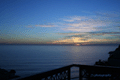

.JPG)





5 Comments:
I thought you said you were going to take iy easy, or have you forgotten?
Hi LOM ... I'm too busy at the moment, to think of taking it easy!
Sorry, probably too late now, but regarding the .docx file - I'm assuming that you use MS Office 2003? If so then you need to download and install the MS Office 2003 Resource Kit from the MS website as it contains file converters for all versions of the Office applications.
It then allows you to edit then save, or convert if you wish, in whatever version you choose.
I've used it many times myself mainly for Word and Access, the latter not being particularly backwards compatible anyway.
From my observations it's no wonder that Open Office has become so popular (even though it has very serious formatting problems with MS files) when MS don't seem interested in providing built-in compatibility within each new version of their applications. I guess that maybe called 'shooting themselves in the foot each time they developed a more powerful rifle'?
Oops sorry. Should have stated 'followed by the Office 2007 Converter package'. It's this that actually does the conversions, the 2003 Resource kit installation is required (according to either MSDN or TechNet, I forget which) to allow it to run correctly.
Personally I use CutePDF for converting files to...PDF. :)
Post a Comment
<< Home