Messing about, as usual.
I've been busy in the past month or so, building a few prototype
websites, latterly with Kompozer and with a new service called
Weebly dot com. Amazingly, this one is advert-free, and yet is
free to use, so if you'd like to have go a building a simple
website for yourself, you could try out one with Weebly. My only
criticism of this site is that it takes twice as long to put a
website together, compared with Webs dot com.
I've also been having a look at Gimp (for photo-editing), and in
the past 24 hours, I've been checking out Inkscape, which is a
free graphic design program. There are some good videos on You-
Tube on how to use both of these. I'm thinking of making one or
two buttons for one of my websites, just for a bit of fun.
Here are a few sample videos for you ....
Firstly, a video all about a few Gimp basics.
Here's one on how to use Weebly dot com.
Here's a link to a YouTube video, on how to make a shiny red
button with Inkscape.
websites, latterly with Kompozer and with a new service called
Weebly dot com. Amazingly, this one is advert-free, and yet is
free to use, so if you'd like to have go a building a simple
website for yourself, you could try out one with Weebly. My only
criticism of this site is that it takes twice as long to put a
website together, compared with Webs dot com.
I've also been having a look at Gimp (for photo-editing), and in
the past 24 hours, I've been checking out Inkscape, which is a
free graphic design program. There are some good videos on You-
Tube on how to use both of these. I'm thinking of making one or
two buttons for one of my websites, just for a bit of fun.
Here are a few sample videos for you ....
Firstly, a video all about a few Gimp basics.
Here's one on how to use Weebly dot com.
Here's a link to a YouTube video, on how to make a shiny red
button with Inkscape.


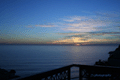

.JPG)





0 Comments:
Post a Comment
<< Home