Catch up on the week plus Desktop montage
Good morning, everyone. How are you?
I've had another busy week, the highlights of which included
visiting Leicester to see family members there, last weekend,
and going to see the Leicester Symphony Orchestra, play three
works ... Holst's The Planets, and Weber's Clarinet Concerto
No. 2, to name two of them. The soloist in the latter was a
rising young star called Sarah Williamson, who was outstanding.
Her phrasing of the music in the last movement was exceptionally
good ... I've never heard it played like that before (and it's
played quite a lot on Classic FM ... though it may be the same
recording being played over and over again.
On a classical music theme, the series Classical Star came to
a nail-biting conclusion last week ... again outstanding
performances from young musicians, the pianist Sophie Cashell
in particular. The BBC will allow you to watch some of the
performances online in the next day or two, if you're quick and
click on the link here.
My brother-in-law, Sam, took us on a guided tour of Leicester's
City Centre, which had a market town atmosphere about it. The
cathedral was like a large parish church, and felt warm and
inviting inside ... they'd just had a wedding there before we
walked in to look around. Adding a bit of excitement to the
afternoon, we saw an undercover police officer chasing and
arresting a possible drug dealer near the main market area.
We've visited the city on numerous occasions in the past to
see our family there, but this was our first walkabout around
the city streets.
We've got our daughter Ludar staying with us as the mo, together
with Little India (while daddykins is working abroad this week),
so I spent a good part of yesterday catering, food shopping and
clearing up. We were joined by Beck and Little Ava in the middle
of the day too, so we had a fun & busy time. The weather's very
grey, cold and wet this week (we had sleet/snow 2 days ago), so
it was too dark to take any good photos of the little ones.
Today, I'm giving my last Photoshop talk again .. to go through
how to make photo-montages, and to revise any topic for them.
One of my favourite uses for Photoshop, is to create a Desktop
photo-montage to replace the standard Windows one. Simply to put
up an entire photo as Desktop wallpaper often doesn't work for me
- usually I can't see the icons on my Desktop on the left hand side,
and the image is often distorted by Windows stretching it out
of true.
Anyway, to give you a few ideas on how to make a montage ... find
out the current dimensions of your Desktop by doing a right mouse
click on it > Properties / Personalise (in Vista) ...and then
rummage around to find Diplay Settings.... my screen is 1440 x 900
pixels.
Next up, find a suitable photo and reduce the image size so that it
will fit comfortably inside your screen dimensions (eg a height of
700 pixels).
Now create a blank canvas in PS, the same size as your Desktop...
press Control + letter "N" to get up a menu, put the sizes into
the menu, and create a white canvas. Splash on some blue colours
with the Gradient tool to create an artificial blue sky & perhaps
add a little "noise" via Filters. Using the Move tool, drag & drop
your favourite photo onto the sky photo ... drag it to a position
you like, and perhaps resize it (Control + T + Shift key, and then
use the Enter key to remove the Free Transform tool). Save your
montage in the usual way.
Finally, go back to your Desktop, do a right mouse click on it >
"Properties/Personalise" ... find something like "Desktop
Appearances", and have a "browse" for your montage photo, and
then "Apply" & "OK" it.
Et voila !

Before I sign off, I spotted a funny notice in the concert hall
cloakroom last Saturday night. It read: "Earplugs ... 50p a pair."
I've had another busy week, the highlights of which included
visiting Leicester to see family members there, last weekend,
and going to see the Leicester Symphony Orchestra, play three
works ... Holst's The Planets, and Weber's Clarinet Concerto
No. 2, to name two of them. The soloist in the latter was a
rising young star called Sarah Williamson, who was outstanding.
Her phrasing of the music in the last movement was exceptionally
good ... I've never heard it played like that before (and it's
played quite a lot on Classic FM ... though it may be the same
recording being played over and over again.
On a classical music theme, the series Classical Star came to
a nail-biting conclusion last week ... again outstanding
performances from young musicians, the pianist Sophie Cashell
in particular. The BBC will allow you to watch some of the
performances online in the next day or two, if you're quick and
click on the link here.
My brother-in-law, Sam, took us on a guided tour of Leicester's
City Centre, which had a market town atmosphere about it. The
cathedral was like a large parish church, and felt warm and
inviting inside ... they'd just had a wedding there before we
walked in to look around. Adding a bit of excitement to the
afternoon, we saw an undercover police officer chasing and
arresting a possible drug dealer near the main market area.
We've visited the city on numerous occasions in the past to
see our family there, but this was our first walkabout around
the city streets.
We've got our daughter Ludar staying with us as the mo, together
with Little India (while daddykins is working abroad this week),
so I spent a good part of yesterday catering, food shopping and
clearing up. We were joined by Beck and Little Ava in the middle
of the day too, so we had a fun & busy time. The weather's very
grey, cold and wet this week (we had sleet/snow 2 days ago), so
it was too dark to take any good photos of the little ones.
Today, I'm giving my last Photoshop talk again .. to go through
how to make photo-montages, and to revise any topic for them.
One of my favourite uses for Photoshop, is to create a Desktop
photo-montage to replace the standard Windows one. Simply to put
up an entire photo as Desktop wallpaper often doesn't work for me
- usually I can't see the icons on my Desktop on the left hand side,
and the image is often distorted by Windows stretching it out
of true.
Anyway, to give you a few ideas on how to make a montage ... find
out the current dimensions of your Desktop by doing a right mouse
click on it > Properties / Personalise (in Vista) ...and then
rummage around to find Diplay Settings.... my screen is 1440 x 900
pixels.
Next up, find a suitable photo and reduce the image size so that it
will fit comfortably inside your screen dimensions (eg a height of
700 pixels).
Now create a blank canvas in PS, the same size as your Desktop...
press Control + letter "N" to get up a menu, put the sizes into
the menu, and create a white canvas. Splash on some blue colours
with the Gradient tool to create an artificial blue sky & perhaps
add a little "noise" via Filters. Using the Move tool, drag & drop
your favourite photo onto the sky photo ... drag it to a position
you like, and perhaps resize it (Control + T + Shift key, and then
use the Enter key to remove the Free Transform tool). Save your
montage in the usual way.
Finally, go back to your Desktop, do a right mouse click on it >
"Properties/Personalise" ... find something like "Desktop
Appearances", and have a "browse" for your montage photo, and
then "Apply" & "OK" it.
Et voila !

Before I sign off, I spotted a funny notice in the concert hall
cloakroom last Saturday night. It read: "Earplugs ... 50p a pair."


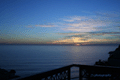

.JPG)





2 Comments:
your talks must go really well justin, you explain it so well in text!
Thanks for your kind comment, Angel ... I usually work hard at getting the presentation right, and my thoughts together in some logical order .. I'm not so good at explaining things otherwise.
Post a Comment
<< Home