Colours
I've been doing a lot of Photoshop stuff in the process of
revising my series of four talks on the subject -- just
showing people some of the basics. My fourth and last
session is this Friday morning when I'll be showing my
classmates various photo-montages and how to put them
together.
One idea I've come up with is to create a montage of a
real/artificial blue sky background with a special photo
sitting on top of it ... a montage to fit your desktop.
Here's the sort of thing I mean ...

It's easy-peasy to find out the dimensions of your desktop,
and then create a canvas of the same size in Photoshop,
and colour it in with colours picked from a sky photo (Colour
picker, Gradient tool, plus a little Filter Noise). Well,
that's the idea, and I'd be interested to hear if anyone tries
this out with success.
There are a lot of interesting tutorials about Photoshop on the
internet. I had a good look at the site www.worth1000.com over
the weekend, which has some brilliant stuff on it -- most of it
for very experienced users / professional web designers.
Today Mrs C walked into town to John Lewis to choose a new
mirror and lighting for our ground floor hallway. Mrs C has
chosen a new colour scheme based on light grey/gray, instead of
the existing yellow colours (which I prefer). So we're choosing
new fittings to match, and are buying flowers to brighten it
all up and make the hallway more homely.
Yesterday evening I spotted a lovely sky through our bathroom
skylight (I'll spare you the details as to what I was doing at the
time) ... so I rushed out to get my camera. Here is one of the
pics I took.

Very dramatic, don't you think?
revising my series of four talks on the subject -- just
showing people some of the basics. My fourth and last
session is this Friday morning when I'll be showing my
classmates various photo-montages and how to put them
together.
One idea I've come up with is to create a montage of a
real/artificial blue sky background with a special photo
sitting on top of it ... a montage to fit your desktop.
Here's the sort of thing I mean ...

It's easy-peasy to find out the dimensions of your desktop,
and then create a canvas of the same size in Photoshop,
and colour it in with colours picked from a sky photo (Colour
picker, Gradient tool, plus a little Filter Noise). Well,
that's the idea, and I'd be interested to hear if anyone tries
this out with success.
There are a lot of interesting tutorials about Photoshop on the
internet. I had a good look at the site www.worth1000.com over
the weekend, which has some brilliant stuff on it -- most of it
for very experienced users / professional web designers.
Today Mrs C walked into town to John Lewis to choose a new
mirror and lighting for our ground floor hallway. Mrs C has
chosen a new colour scheme based on light grey/gray, instead of
the existing yellow colours (which I prefer). So we're choosing
new fittings to match, and are buying flowers to brighten it
all up and make the hallway more homely.
Yesterday evening I spotted a lovely sky through our bathroom
skylight (I'll spare you the details as to what I was doing at the
time) ... so I rushed out to get my camera. Here is one of the
pics I took.

Very dramatic, don't you think?


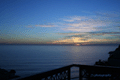

.JPG)





4 Comments:
gorgeous! i adore pictures of the sky- and worth1000 is one of my all time favourite websites!
oh- and i finally worked out how to put a "custom" header in my blog!
Angel: I love looking at the sky ... lying back in long grass on a warm summer's day, gazing up at the sky, listening to the birds singing, and to the midges buzzing.
Congratulations on sorting out your header ... I'll have a peak in a few minutes' time.
I've become a regular viewer of the photos over at 'in photos' that I found in your blog roll Justin. There's a handy photoshop softening technique that you might find interesting for your tutorials.
I tried it out on some brightly lit pansies and it works a treat, even in Adobe Elements 5.
Edt: thanks very much for letting me know about that.
I show my group a similar technique, just adding a slight amount of Gaussian blur to a duplicate layer, and then I use a low opacity Eraser tool to highlight some of the facial features. Professionals use this quick facial make-over, to hide any imperfections in a model's skin, or to produce a softer facial appearance.
Post a Comment
<< Home