My "to do" list for today
My "to do" list for today includes hiring a suit from the Lace Market
Theatre Wardrobe Department for my brother's funeral next week.
I've bought several suits over the years, but I hardly used them at
all and they all started to deteriorate or look very dated. So I've
decided to hire a suit for special occasions in future.
Another job to do today is sorting out my wife's new laptop, which
has been hit by a nasty virus. I've no idea how that got on board
as we have Norton software installed, and to our knowledge we
haven't opened any dodgy emails. It's odd that we still have access
to a few sites like MSN, Hotmail and Yahoo, but not to Google
(which would have been handy for downloading other anti-viral
software). I've just had a thought that the crafty bugger who
invented this virus is hoping that we'll carry on emailing our
friends via Hotmail & Yahoo, to spread the virus around a bit more.
My friend, Barry, recommends wiping the hard drive and reinstalling
Windows XP and other software. Previously I'd backed up all Mrs C's
photos onto a CD-Rom, which was fortunate. I'm hoping to print
off a few of Mrs C's documents (even though some of the Word
documents have become wonky).
I picked a cheaper version of Norton to install on the laptop, which
may have been a mistake -- the subscription is due in May, so I'm
thinking of installing the free one from AVG instead to give us some
cover, and to do back-ups more often on her laptop from now on.
Sorting out the wireless internet connection to the laptop will be a
pain too.
A few years ago, I was hit by a nasty Trojan virus, which got past
my Norton defences. I spent ages sorting all that out, reinstalling
everything on my main computer. Oh what fun.
Theatre Wardrobe Department for my brother's funeral next week.
I've bought several suits over the years, but I hardly used them at
all and they all started to deteriorate or look very dated. So I've
decided to hire a suit for special occasions in future.
Another job to do today is sorting out my wife's new laptop, which
has been hit by a nasty virus. I've no idea how that got on board
as we have Norton software installed, and to our knowledge we
haven't opened any dodgy emails. It's odd that we still have access
to a few sites like MSN, Hotmail and Yahoo, but not to Google
(which would have been handy for downloading other anti-viral
software). I've just had a thought that the crafty bugger who
invented this virus is hoping that we'll carry on emailing our
friends via Hotmail & Yahoo, to spread the virus around a bit more.
My friend, Barry, recommends wiping the hard drive and reinstalling
Windows XP and other software. Previously I'd backed up all Mrs C's
photos onto a CD-Rom, which was fortunate. I'm hoping to print
off a few of Mrs C's documents (even though some of the Word
documents have become wonky).
I picked a cheaper version of Norton to install on the laptop, which
may have been a mistake -- the subscription is due in May, so I'm
thinking of installing the free one from AVG instead to give us some
cover, and to do back-ups more often on her laptop from now on.
Sorting out the wireless internet connection to the laptop will be a
pain too.
A few years ago, I was hit by a nasty Trojan virus, which got past
my Norton defences. I spent ages sorting all that out, reinstalling
everything on my main computer. Oh what fun.


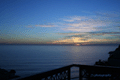

.JPG)





1 Comments:
Rather than AVG, consider the free AVAST from here.
Of the free AV software packages available, personally I think its one of the best and better than AVG.
You can of course download the software to your own PC, then burn the uninstalled software file to a CD and install on Mrs C's laptop from there. You'll need to update the 'definitions' online.
AVAST also requires you uninstall any other AV software before you install it.
I began using AVAST on my IBM Aptiva PC from 2004, it auto updates more frequently and uses fewer CPU/RAM resources than Norton AV. It 'live scans' email etc but you have to manually activate a full system scan occasionally. I have never found that a drawback.
The IBM is now my backup PC, still running the free version of AVAST, and the new Shuttle PC runs NOD32, a 'paid for' anti virus software, cheaper and supposedly better than Norton AV.
Just my 2 cents worth. Good Luck.
Post a Comment
<< Home