Tweaking the Blogger code
As you may have noticed, I've been tweaking the colour of the
text of this blog and the size of the headings for my posts,
and I've added a new photo of myself taken yesterday by one
of my nieces. My overall aim is to make the blog easier on the
eye, and hopefully more readable and attractive.
My regular viewers will know that it started off as the navy
blue Blogger site, which looked horrible (too dark) on other
people's computer screens. I've been tinkering with the
template in the last year or so. I'm a newbie to HTML code -
I knew very little when I started out, so I'm very grateful
for all the help I've had from more experienced people like
Max, Natalie, Edt, Cliff and Alan. I've found reading blogs
like Gordon's very helpful too, and I've felt inspired by
a lot of the blogs I've listed alongside (Andrea's in
particular).
If any of you would like to borrow some of my ideas, I'd be
very pleased if you did -- most of them were borrowed from
other people anyway. There is a very easy way of looking
at anyone's HTML code (one of my daughters showed me how to
do this), and that is to do a right mouse click on the web
page, and then select "View Source" - so you can have a closer
look at the coding for the layout or the colour scheme, for
example.
I've mentioned before that I've been using a dummy Blogger
site as a test-bed for new ideas, and also as a half-way
house for putting other people's logos/photos on (so I can
then transfer the new Blogger photo codes onto this site).
It's just a fairly simple matter of tweaking the Template
on your dummy or real site, subsituting the HTML code here
and there, say with a new colour scheme or with new layout
ideas.
By the way, if you wondering how to create a Flickr badge
... go onto your main Flickr photo page, look towards the
bottom of the page for "Site Map", and select it. At the
bottom of the first section entitled "You", just click on
the "Create a Flickr badge" and follow the instructions.
At the end of the process, you will be able to copy the
HTML code and then paste it into your template.
text of this blog and the size of the headings for my posts,
and I've added a new photo of myself taken yesterday by one
of my nieces. My overall aim is to make the blog easier on the
eye, and hopefully more readable and attractive.
My regular viewers will know that it started off as the navy
blue Blogger site, which looked horrible (too dark) on other
people's computer screens. I've been tinkering with the
template in the last year or so. I'm a newbie to HTML code -
I knew very little when I started out, so I'm very grateful
for all the help I've had from more experienced people like
Max, Natalie, Edt, Cliff and Alan. I've found reading blogs
like Gordon's very helpful too, and I've felt inspired by
a lot of the blogs I've listed alongside (Andrea's in
particular).
If any of you would like to borrow some of my ideas, I'd be
very pleased if you did -- most of them were borrowed from
other people anyway. There is a very easy way of looking
at anyone's HTML code (one of my daughters showed me how to
do this), and that is to do a right mouse click on the web
page, and then select "View Source" - so you can have a closer
look at the coding for the layout or the colour scheme, for
example.
I've mentioned before that I've been using a dummy Blogger
site as a test-bed for new ideas, and also as a half-way
house for putting other people's logos/photos on (so I can
then transfer the new Blogger photo codes onto this site).
It's just a fairly simple matter of tweaking the Template
on your dummy or real site, subsituting the HTML code here
and there, say with a new colour scheme or with new layout
ideas.
By the way, if you wondering how to create a Flickr badge
... go onto your main Flickr photo page, look towards the
bottom of the page for "Site Map", and select it. At the
bottom of the first section entitled "You", just click on
the "Create a Flickr badge" and follow the instructions.
At the end of the process, you will be able to copy the
HTML code and then paste it into your template.


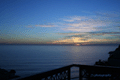

.JPG)





5 Comments:
Tweaking with code, usually using 'stolen' HTML is great fun.
I think your site is looking rather good. It's time I did something about mine.
Well personally I thought the old pic of you was happier and sunnier :)...While the new one is a fine example of your penchant for available light photography I still prefer the old one.
It may just be my monitor position looking east (away from the sun) against a window, but sometimes your 'Justin's ramble' graphic is quite visible against its background, sometimes not?
I used to put soft edged semi transparent panels behind text when I was video editing, but that was with AVID, to either brighten or darken the background?.
Am still getting to grips with Adobe Elements 4 here, the new Windblows XP Shuttle is running like a top, less said the better about networking though ;)
I think the lil Win98se IBM Aptiva is in a huff and not speaking with the new Shuttle Upstart ;)
Little does it know that I'll eventually take it for long walks on the net in it's semi-retirement next year with 'Puppy Linux' :)
Keep up the good work.
Regards from a currently wet spring in NZ...
RN & EDT: thanks very much for your comments. I've attempted to create a Wordpress look to Blogger, though the side-bar looks rather cluttered still.
EDT: I did think the old pic of me looked good but when I left a comment on someone's blog, I thought my face (& big nose) was too prominent. I think I look more relaxed though thinner in the new photo (and the background wallpaper looks too dark -- it is in fact pale yellow, though my camera doesn't agree with me on that). I like your idea of the semi-transparent panels - I could try out some "glow" on the text too. Hope your walks with the new puppy go OK.
I just learnt a lot, HTML code is also a bit of a mystery to me. Thanks, Justin.
PS: I think your blog is very easy on the eye as it is but they say change is good.
Thanks for your kind words, Katt.
I've found most bloggers very helpful, when I've asked them how they did this and that. I found just getting a photo onto my site, very difficult when I first started.... until Blogger improved its uploading process.
Post a Comment
<< Home